Anyone who owns a website wants more traffic. Of course! Who would spend time and money building a site and not want others to find it. Your website is intended to do one thing – make you money. If no one finds it or sticks around long enough to purchase your product or service then what’s the point of having a website? fortunately building the site itself shouldn’t take much cost or effort on your part. There are plenty of free website content management systems available that you or a designer can start with. This saves you the cost of developing a site from scratch. Ideally you or your developer had SEO in mind when creating the site and / or writing the initial content. If so, you’ll need to keep the following tips in mind while adding new content and updating your site. If not, then you’ll need to go back through your site and apply these ideas before moving forward.
In a nutshell, getting more traffic to your website is relatively straight forward but it takes time and effort. If it were easy to understand AND didn’t require time or effort then everyone would be tied for the first spot in the search engines. Read through and apply these principles to your site and over time of diligently repeating these steps your site will steadily increase in the search engine rankings.
In this article, I’m going to cover various aspects of on page optimization which means everything you have control over within the realm of your website. I’ll follow up soon with a guide to off page optimization which includes everything that ranks your site that is not actually part of your site or necessarily within your control.
Website Optimization
Keep in mind this article will help you get people to your site. Getting people to stick around to buy your product or service is a completely different topic and one I will talk about shortly. For now let’s focus on getting the traffic to your site because the most user friendly website in the world doesn’t mean anything if it’s buried on page 5.
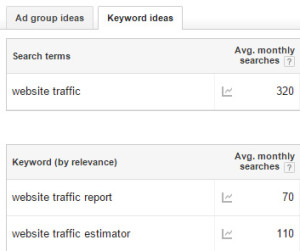
Keyword Research
In short this is finding out what terms people are searching for in relation to your business. You probably think you know these terms and you may be right, but more often than not I’ve seen clients have very different ideas about how people describe their service opposed to what people actually search for. As the business owner, you understand the technical terms related to your product or service. It’s possible / probable that your customers don’t or maybe they search on a slang term or possibly even a misspelling. There’s only one way to know – Keyword Research. If you have an AdWords account you can use Google’s data to guide you. 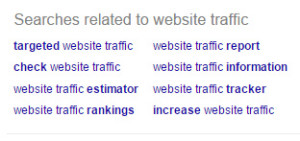 Unfortunately if you serve a local / small area you may find that there’s not much data for your business terms. Plus most people don’t have an AdWords account anyway, but there’s an easier way to find what people are searching for. Go to Google and search for your business product or service. As you type you’ll see a list of suggestions drop down – these are called long tail searches and they come from an aggregation of what other people have searched for related to what you’re typing. If any of those phrases make sense then add them to your keyword list. Next, finish your search (press enter) and scroll to the bottom of the page/ You’ll see “Searches Related To…” which will start you on a rabbit trail of keyword wealth! Open any interesting searches in a new window until you’ve exhausted all that make sense to you. Put all these terms and phrases in an excel spreadsheet or notepad document and sort them by similarity and importance to you. BOOM! There’s your keyword list for that topic.
Unfortunately if you serve a local / small area you may find that there’s not much data for your business terms. Plus most people don’t have an AdWords account anyway, but there’s an easier way to find what people are searching for. Go to Google and search for your business product or service. As you type you’ll see a list of suggestions drop down – these are called long tail searches and they come from an aggregation of what other people have searched for related to what you’re typing. If any of those phrases make sense then add them to your keyword list. Next, finish your search (press enter) and scroll to the bottom of the page/ You’ll see “Searches Related To…” which will start you on a rabbit trail of keyword wealth! Open any interesting searches in a new window until you’ve exhausted all that make sense to you. Put all these terms and phrases in an excel spreadsheet or notepad document and sort them by similarity and importance to you. BOOM! There’s your keyword list for that topic.
Content
Once you find the terms you want to focus on, work them into your content. Start with the main title of your page and secondary headings – For example, my research found that the term website traffic gets about 350 searches per month in the Dallas / Ft Worth area and website optimization gets about 150 searches from people in the area. So now you see why I chose the title and the first sub heading of this article.
You want to make sure people and search engines believe you’re an expert in your field. To do that you need to write A LOT! If your article is less than 500 words you might as well not publish it unless it has a very informative info graphic or video associated with the content. I shoot for 1000 words or more AND include images and video whenever possible (see rich media below). Like I said at the beginning, this stuff takes time. Research, spell check, peer review are all important parts of writing good content. And it’s worth it. however, if you’re like most people that come to us looking to increase their website traffic, you may have already tried to do this yourself and found you don’t have time because you’re busy running your business. Give us a call and let us help. Just like hiring a lawyer is necessary before you go to court, hiring a good SEO consultant is necessary if you want your site to beat your competition. Fortunately we’re a lot cheaper!
Write your article and keep your keywords in mind. Make sure to use them or a variation when appropriate. You don’t have to use the exact terms every time; you can flip words around if it makes sense. Search engines don’t like you to use the same term again and again. Not anymore. These days the search engines can understand your content pretty well, so you don’t have to spell it out in the body of your articles – that’s what meta tags are for.
What are Meta Tags and Title Tags?
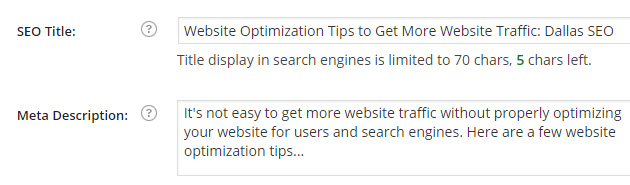
Title Tags tell the search engines, in a nutshell, a very small nutshell, what your page is talking about. The 70 character title tag needs to accurately reflect what’s in the 500-2000 word article so search engines can get a clear idea of the topic you wrote about. For the same reason I chose the heading and first sub heading of this page, I used the same keyword research and primary keywords in the title tag of this article (Website Optimization Tips to Get More Website Traffic: Dallas SEO) and since I only work with small businesses in the Dallas area I threw the city name in for good measure (and because I had a few more characters to spare)
Meta Tags, in particular the description meta tag, should give a more verbose summary of your article and can add in some extra info like a call to action such as “click through for great website optimization tips to get more traffic” – the keywords aren’t as important here but I make sure they are included, or at least a close variant.
Although the search engines can change the display to whatever they want, title tags and meta description tags are what you’re suggesting they display in search results so this is your very first interaction with a potential customer. Make it count!
Rich Media
This has nothing to do with cost although you can spend quite a bit of money on rich media. Images, Videos, Slide Shows, anything that goes beyond typed words. Often times an info graphic helps illustrate your point. Other times a related video demonstration will tip the decision to buy in your favor. There are even services that will turn your text content into a whiteboard video (see above). If you plan on using a lot of stock photography or video in your content it will save money to go through a company like ours who has a prepaid license for this media, sort of like a season pass.
One note on Rich media – DON’T STEAL OTHER PEOPLE PICTURES! It’s far too common and so many people get burnt with copyright lawsuits. It’s not worth it! There are very easy ways to find stolen photos on other peoples sites, so if you steal a photo you will probably be caught sooner or later. You can however, embed most Youtube videos for a bit of a boost but it’s always best to use your own unique media.
Internal Linking
Linking from one page to another is important because it helps reinforce what the linked-to page is about. BUT (that’s a big but) linking to another page or site will reduce the authority of the page that’s doing the linking so take it easy! You’ll see several links in this page to outside and internal pages, but only a few: you can probably see several other opportunities to link to other pages in this site, but again, that would only hurt this page. This is a darn good page so I need to balance the benefit of the long content, rich media, etc and linking out to help other pages on the site. There’s really no formula, but let’s say one link at most per 300 words. There are plugins that will do this for you but it’s so robotic that the links don’t really help much and do more harm than good. Manual is always better.
Go forth and Get More Traffic!
Now that you’re an expert at on page optimization you should have no problem getting people to your awesome website. If, however, you find yourself running out of time or losing too much sleep over this then give us a call. We can do this stuff in our sleep, so there’s nothing to worry about 🙂
