Has your Google Business page been suspended? Read below for more information and feel free to contact us for a free GMB audit.
UPDATE 7/10/2019: Many business owners are reporting a suspended listing after adding a short name to their profile. The best thing to do at this point is remove the short name. See: https://www.searchenginejournal.com/google-my-business-listings-getting-suspended-after-adding-short-names/315855/#close
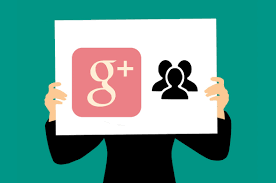 Every day Google My Business locations are being suspended. Sometimes this is because the owner added information that violates Google’s policies for GMB accounts. This could be promoting an offer in the Company Information section or adding spammy content with the intent of tricking the search engines. Other times it may be simply because the algorithm that checks your page automatically flagged your page for suspension. It’s rare that an actual human being suspends your account. There are millions so it’s impossible for even a group of people to look through every account and location.
Every day Google My Business locations are being suspended. Sometimes this is because the owner added information that violates Google’s policies for GMB accounts. This could be promoting an offer in the Company Information section or adding spammy content with the intent of tricking the search engines. Other times it may be simply because the algorithm that checks your page automatically flagged your page for suspension. It’s rare that an actual human being suspends your account. There are millions so it’s impossible for even a group of people to look through every account and location.
Next Steps
What steps to take if your Google My Business Account has been suspended:
1. Log into Google My Business
2. Select the business or location that’s marked as suspended
3. Read the Guidelines and make sure you’re not in violation.
4. If you find something you did that’s in violation FIX IT
5. Submit an Appeal Request
6. Wait – It can take 2-3 weeks since these reviews are typically manual done by a real human.
Sounds easy, but there may be a small issue that triggered your Google My Business Suspension. You may have inadvertently added something funky to your listing that caused Google’s algorithm to flag your location or account. Your best bet is to get an SEO Consultant in Dallas to review your account for any issues. We do that for free and will tell you exactly what we believe caused the GMB suspension. We’ve been doing this for decades and seen pretty much every situation. We can correct your Google My Business listing and probably get it even more traffic than you had before the suspension. Again, for free 🙂
Along with fixing your Google My Business listing we can also give your site a free SEO audit to find any issues that are preventing you from ranking at the top of Google. There are over 200 factors Google uses to determine your ranking for any given search and we know them all! Call today for a free site evaluation.

 An internal link tells Google what other pages on your site are about and give those pages some “juice”. Internal links also tell Google what pages you think are important.
An internal link tells Google what other pages on your site are about and give those pages some “juice”. Internal links also tell Google what pages you think are important.
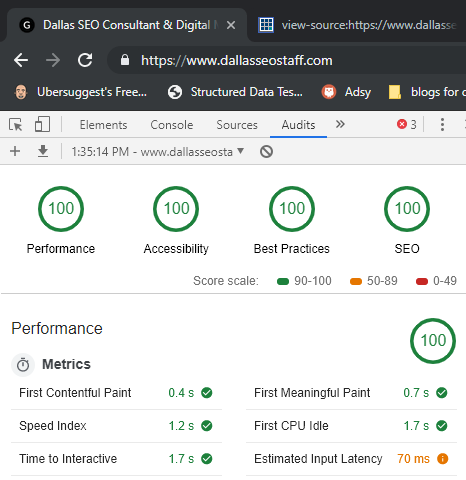
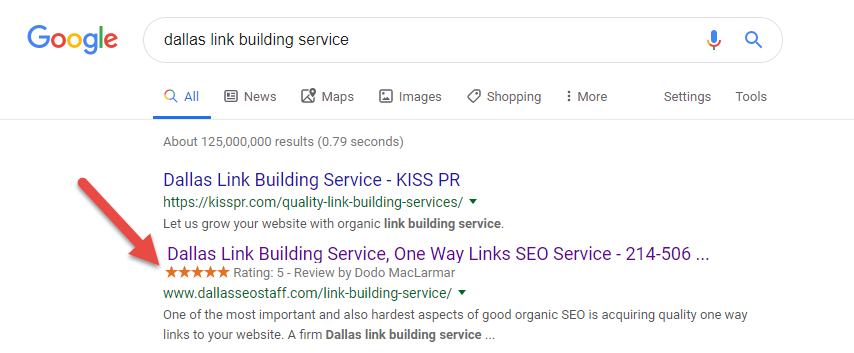
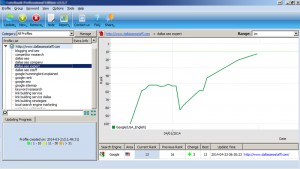 But if I had to give an answer:
But if I had to give an answer: If you just started a business you’re probably considering
If you just started a business you’re probably considering